Why do we need smart building sensors?
How we work has changed due to agile working styles. Nowadays, employees no longer work a 9-5, sitting in the same workspace all day long. The shift in working styles presents two challenges for space managers. Firstly, how to create a workplace with the experience employees expect. Secondly, how do you repurpose workspace to match modern work styles with minimal cost? Smart building sensors might answer those questions. Using smart building IoT sensors aims to measure occupancy and usage across workspace, neighborhoods, and shared spaces.
Naturally, the different types of IoT sensors come with relative strengths and weaknesses. Moreover, Data reliability and accuracy play crucial roles when selecting occupancy sensors. With this in mind, let’s review the types of smart building sensors most commonly used to track people’s movement driving more effective space planning.
What types of sensors are used in smart buildings?
The role of a facility manager constantly evolves. regardless, what remains unchanged is the need to provide a safe, comfortable experience to building users while meeting operational targets. However, only by understanding space usage can you do this. There are several types of smart building IoT sensors to capture the movement patterns of people. Technology includes:
- Passive Infrared (PIR) sensors,
- video counting sensors,
- Bluetooth Low Energy (BLE) sensors,
- thermal counting sensors, and
- beam counting sensors.
With the rise of the Internet of Things (IoT) and Machine Learning, these smart building sensor technologies can drive additional value.
smart building sensors - Passive Infrared
Motion detectors primarily rely on PIR technology. The term passive refers to the fact that PIR devices do not spread energy for detection. Instead, they work by receiving infrared radiation emitted or reflected from objects. But, because they see heat reflected from surfaces, PIR sensors cannot capture who used the space.
However, as a smart building sensor, PIR sensors vary in use throughout facilities. From triggering alarms and lighting to capturing space utilization.
Nevertheless, because PIR’s only detect general movement, they cannot tell how many people are present. As a result, they are better used to track workspace utilization levels. In addition, PIR sensors are mounted under desks, detecting when and for how long the workspace is used. This data alone helps identify areas of underutilized space. Furthermore, combining usage data with department data enables Space Planners and Business Group Leaders to work together to re-evaluate workspace allocation.
Where are they mounted?
- Under desktops
What data does it collect?
- Workstation utilization – capturing when and for how long a person is present.
Strengths
- Cost-effective
- Relatively easy to set up
- Anonymized data (only captures whether a workspace is in use)
Weaknesses
- Because PIR sensors typically sit under a workspace, interference is an issue. Previously, we have experienced employees pulling them off of workstations.
- Unable to count the number of employees.
- PIR sensors cannot give insight into what departments are using the workspace.

smart building sensors - Video Counting
Usually mounted to the ceiling, video counting sensors capture occupancy and utilization data in shared spaces, workstations, and meeting areas. They offer insight in to usage by counting the number of employees that pass beneath them.
Crucially, Video sensors filter objects based on height, shape, and size. Meaning the sensor can differentiate between what is and isn’t a person and how many people are within the frame. Space Planners can analyze video counters to understand how people interact with a building from entry to exit, floor usage, neighborhoods, and individual workstations.
Unfortunately, a cause for concern is that these smart building sensors are video-based, potentially causing privacy issues. However, it is worth noting that these are not security cameras. Often, the video captured is not high quality, and privacy shields are applied to anonymize employees. Whether anonymized or not, employees often get the sense that “big brother” is watching.
Check out this article by Sensource for more information on privacy concerns.
Where are they mounted?
- Ceiling mounted over an area of interest
What data does it collect?
- Occupancy and utilization – the number of people and length of stay
Strengths
- Possible to achieve up to 95% accuracy
- Versatile – able to capture occupancy and utilization in multiple space types
- Robust analysis – Macro and Micro level
- Data capture can be anonymous
Weaknesses
- Calibrating during setup is complicated
- Costly
- Employees may feel video-based smart building sensors are invasive.

smart building sensors - Bluetooth Low Energy (BLE)
Bluetooth Low Energy (BLE) sensors capture utilization and occupancy data across various space types.
In general, BLE’s work by installing beacon’s in shared spaces or zones, which sends a signal out over a specific range. In addition, employees either download an app that runs in the background on their phones or carry a wearable BLE receiver.
The app or wearable interacts with the BLE’s signal and responds depending on its programming. For example, a response can be a simple notification that a person is in the beacon’s range and length of time they stayed.
Furthermore, it is possible to configure the BLE’s to provide employees with information based on their location, enhancing their workplace experience. For instance, when stepping off the elevator, the BLE beacon will inform people in the lobby which workstations are available on that floor. Thus enabling them to book a workstation quickly and get to work quicker.
Where are they mounted?
- Typically on ceilings throughout facilities
What data does it collect?
- Utilization and occupancy data – when spaces are being used and by how many people
Strengths
- Configurable goals/ outcomes when interacting with beacons
- The advantage over WiFi and GPS is that BLE’s can reliably pinpoint locations.
- High accuracy levels
- Data capture is anonymous.
Weaknesses
- Employees/ building visitors would need to install an app to run in the background on their phones or carry a BLE wearable receiver while on site.
smart building sensors - Thermal Counting
The primary use of thermal counters is to track people as they enter or leave a space. For example, counters are mounted around a door and count people by detecting their body heat. This type of smart building IoT sensor can tell the difference between a person moving in or out of space.
Thermal counters thrive when used in high footfall areas. They are ideal for general people counting and counting the number of people coming into a building, floor, or open space and their travel directions.
Consequently, thermal counters remain popular amongst retailers, co-working spaces, and large facilities. Furthermore, thermal counters have the bonus of anonymous data, as these sensors do not rely on video feeds or mobile data. However, anonymous data means you can’t analyze which employees came and went or how they interacted with the workspace.
Where are they mounted?
- At entrances above doorways
What data does it collect?
- General occupancy data – indicating number of people and footfall direction
Strengths
- Anonymized data at collection – no privacy or security issues
- Devices powered over Ethernet (PoE)
Weaknesses
- Issues with tailgating – not differentiating one person following closely behind another
- Difficulty calibrating during setup
- No demographic or behavioral data.

smart building sensors - Beam Counting
Beam counters are a simple and cost-effective way of capturing footfall.
Entranceways contain an emitter on one side and a reflective plate on the other. The reflective plate returns the infrared beam. When the beam breaks the sensor logs a count.
However, several variables affect accuracy – a wide or busy entrances, difficulty telling apart people and objects, and even sunlight. In addition, beam counters can’t capture travel direction. Also, beam counters can’t differentiate between multiple people! For instance, two people could walk past a counter at the same time. However, to the beam counter, this is one person. Furthermore, someone wheeling a chair down a corridor could count as two people.
Where are they mounted?
- At entrance ways
What data does it collect?
- Elementary occupancy data – number of people only
Strengths
- Data capture is anonymous
- Cost-effective
Weaknesses
- Simple metrics – will not indicate footfall direction and does not differentiate individuals in groups.
- Objects counted as people
- Accuracy affected by environmental conditions.
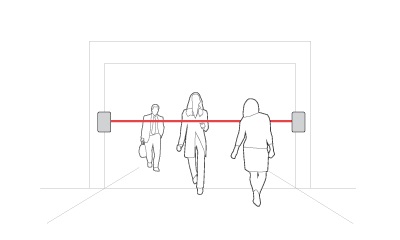
Summary
Employees demand comfortable, safe facilities that are easy to use. However, striking a balance between building optimization, cost-efficiency, and user needs is challenging.
Monitoring when and where users interact with facilities through smart building sensors can help. IoT sensors provide facility managers with actionable data around space usage and by which departments. Therefore, Leading to better-informed decision making around what space needs changing or enhancing.






